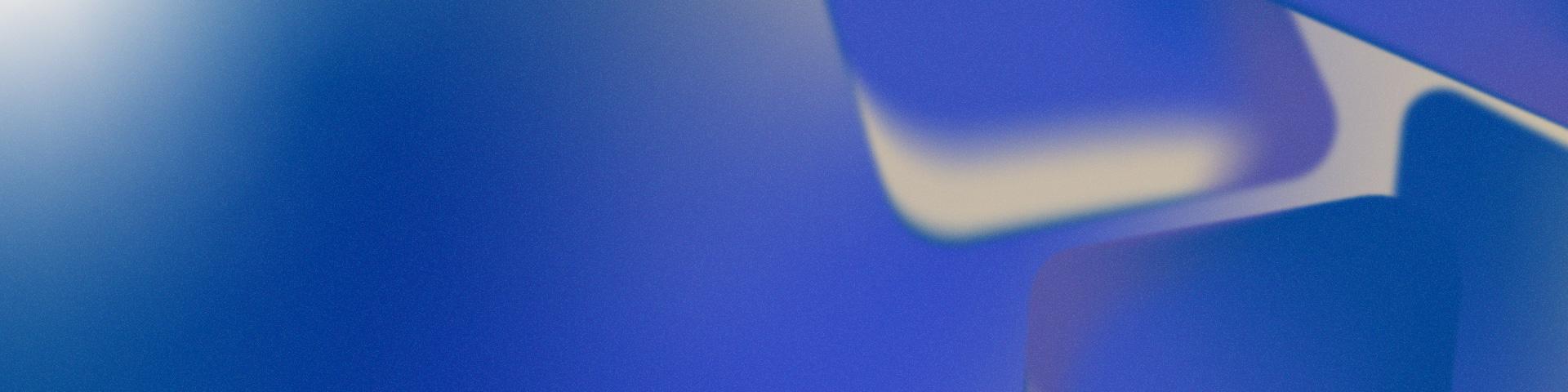
Design and conduct experiments with flexibility while ensuring reproducibility.
Service Overview
Virtual Machines (VM) offer a dynamic approach to computing and storing data in the cloud. The service is delivered through the industry standard open-source implementation OpenStack. Researchers are provided compute resources to launch their own VMs to create isolated environments for experimenting with different configurations, software setups, or algorithms. The compute resources can be used to create reproducible research environments. By packaging the entire software stack and data dependencies within a VM image, researchers can ensure that their experiments can be easily replicated by others, enhancing the credibility and transparency of their research.
Virtual Machines offer researchers a flexible, scalable, and secure computing environment for conducting experiments, analysing data, and collaborating with colleagues in various research disciplines.
Consult the service fact sheet.
Benefits
| Resource optimisation | Reproducibility |
| Data security | Flexible testing environment |
Features
- Various project sizes to match the computational needs, ensuring the right amount of CPU, memory, and storage for the tasks.
- A variety of VM templates with pre-installed software and configurations tailored for different research domains.
- Easy VMs snapshots to capture the state of the experiment, enabling to revert or duplicate the environment at any time.
- Quick VMs deploy with automated scripts, reducing the time and effort required to set up new environments.
- Tools for monitoring performance, managing resources, and troubleshooting built into the VM platform.
Service Capabilities
|
GPU Support |
Ability of configuration to support high-performance computing needs, with options for GPU acceleration. |
|
Secure Data Storage |
Secure storage options, ensuring that sensitive data is protected through encryption and access controls. |
|
Network Isolation |
An additional layer of security and control over data traffic by the VM isolation in their own virtual networks. |
|
Multi-user Collaboration |
Support for multiple users to access and work on the same VM, facilitating collaborative research efforts. |
|
Scalable Infrastructure |
Easily scale up or down based on project requirements, ensuring cost-efficiency and resource optimisation. |
How it works
To use the Virtual Machines service, start by selecting a VM template or creating a custom configuration that meets your research needs. Configure the necessary resources such as CPU (Central Processing Unit), memory, and storage. Deploy the VM and access it via remote desktop or SSH. Install any additional software required for your research, conduct your experiments, and use snapshot features to capture the environment for reproducibility. Collaborate with colleagues by sharing access to your VM and ensuring they can replicate the environment using your VM image.
Documentation
The service is delivered by two organisations, PSNC and Safespring. Below are the documentation links for both of them:
